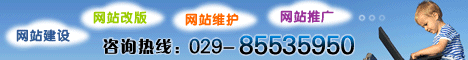向搜索引擎提交网站,就必需先通过验证才行。以Bing为例,用户可以登录Webmaster center(网站管理员中心)进行提交和验证,具体步骤如下。
1、首先使用Windows LIVE ID登录www.bing.com,然后单击右上方的United states,转到英文版的Bing首页,如图1所示。

图1
2、打开右上角的“Extras”菜单,选择“Webmaster Center”选项,进入网站管理员中心,如图所示。

图2
3、首次进入网站管理员中心后,单击“Sing in to use the tools”按钮,转到提交网站的页面。在“Web address”文本框中输入网址,在“Sitemap address”文本框中输入网站地图的地址(可不填),如图3所示。单击“Submit”按钮进入提交。

图3
4、提交后转到“选择验证方式”页面,在这里Bing为用户提供了两种验证方式,分别是:XML file authentication和Meta tag authentication,建议用户选择XML file authentication方式。单击“Download XML Verification file”链接,下载XML验证文件,如图4所示。然后把该文件上传到网站的根目录中,最后单击“Return to stie List”按钮返回。

图4
5、返回“提交网站列表”后,便可查看刚才提交的网址,如图5所示。用户可以单击“Remove selected sites”按钮删除已提交的网站,单击“Add a site”按钮继续添加,或单击站点的地址转到该网站优化设置页面,如图6所示。

图5

图6
|